Keychron K8 Pro Bluetooth Firmware
The keyboard bluetooth firmware can be used in all K8 Pro keyboard versions (White backlight / RGB backlight / Barebone)
Note: If everything works fine with your keyboard. Please don’t update the bluetooth firmware. There is a chance it can damage your keyboard.
Step 1
Upzip the Bluetooth tool and open it
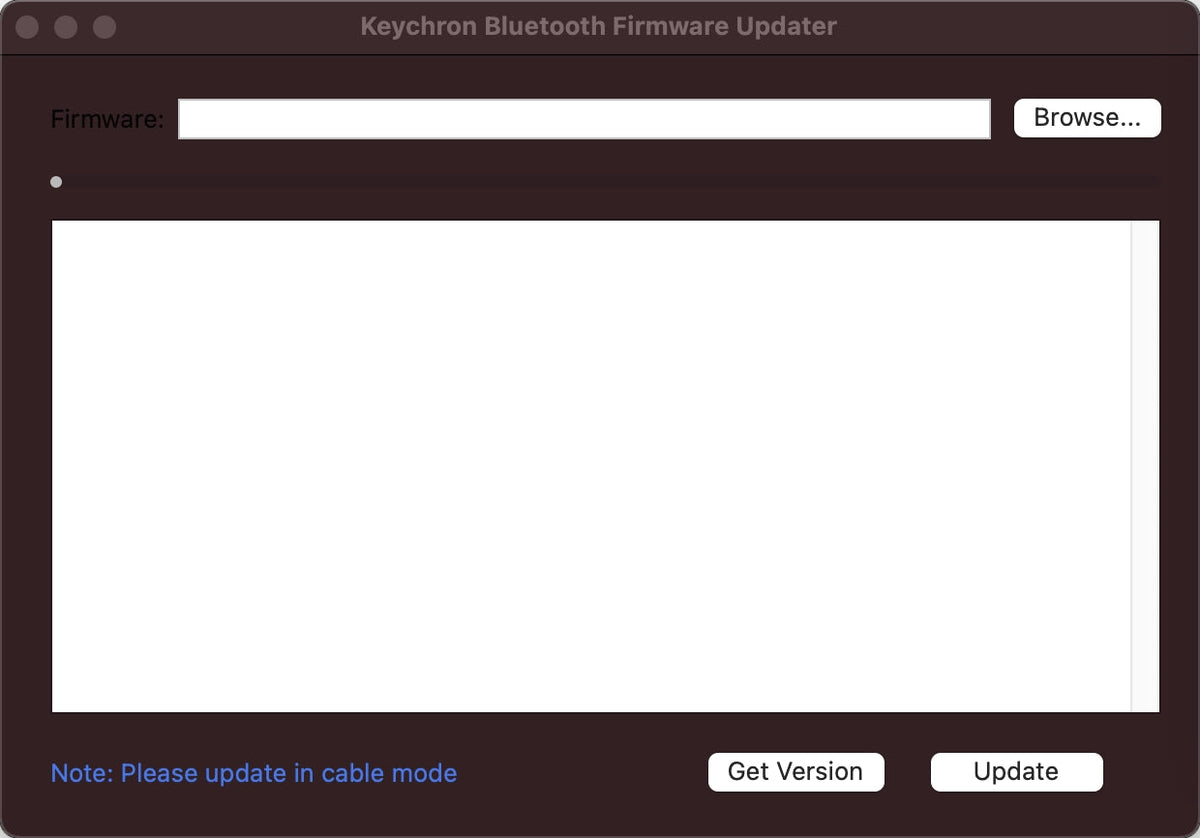
Note: For Mac users, if the Bluetooth firmware tool cannot be opened, please open the system preference and click "Security and Privacy", and click "Open anyway"
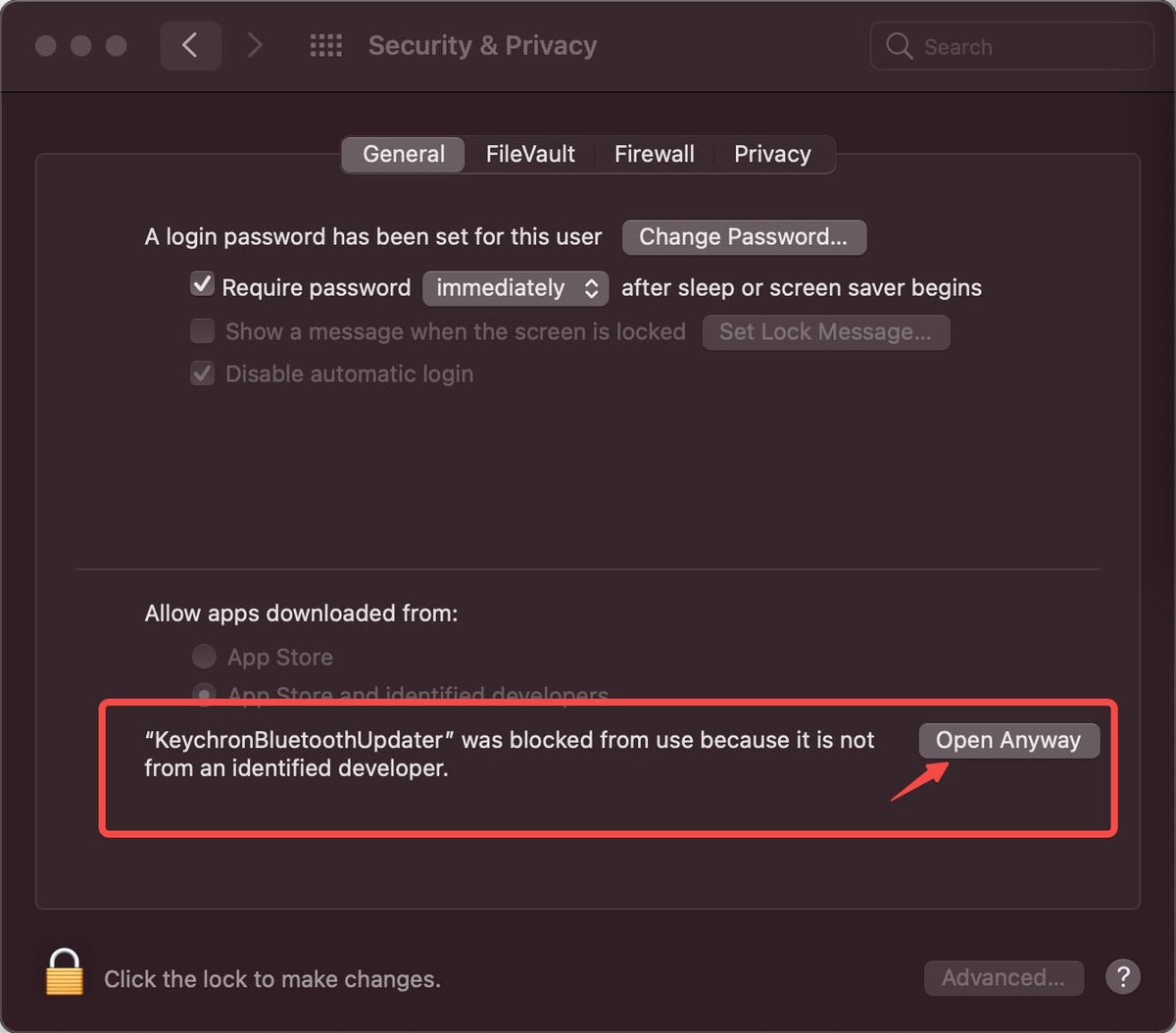
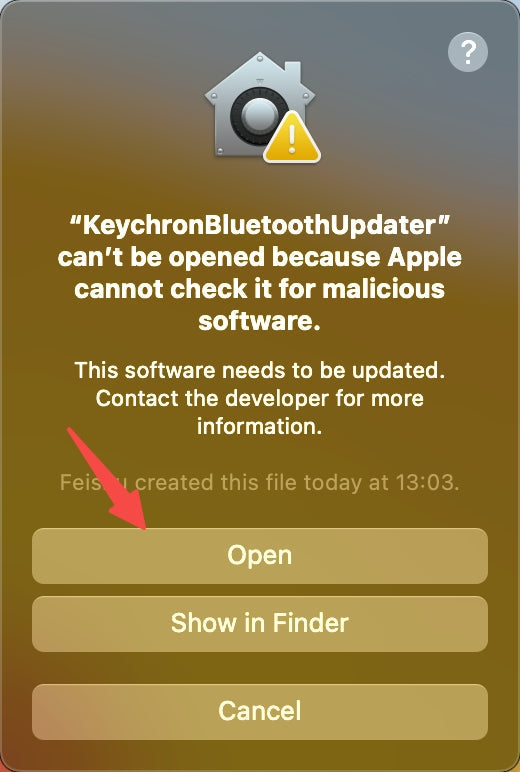
Step 2
Plug the Type-c cable and switch the keyboard toggle to "Cable" mode
Step 3
Click "Get Version" and the updater will show you the device firmware version.
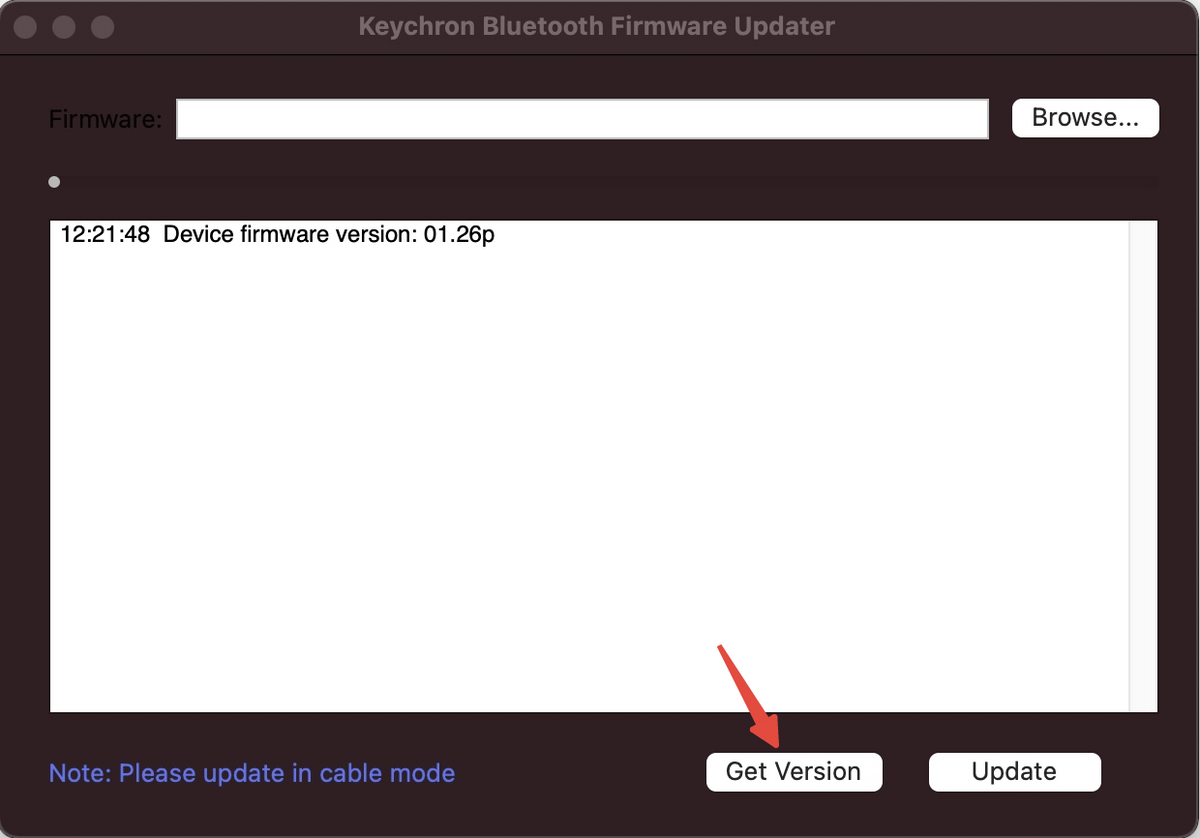
Step 4
Download the K8 Pro Bluetooth firmware below and click "Browse" to upload to the tool.
Step 5
Click “Update" to start the firmware process.
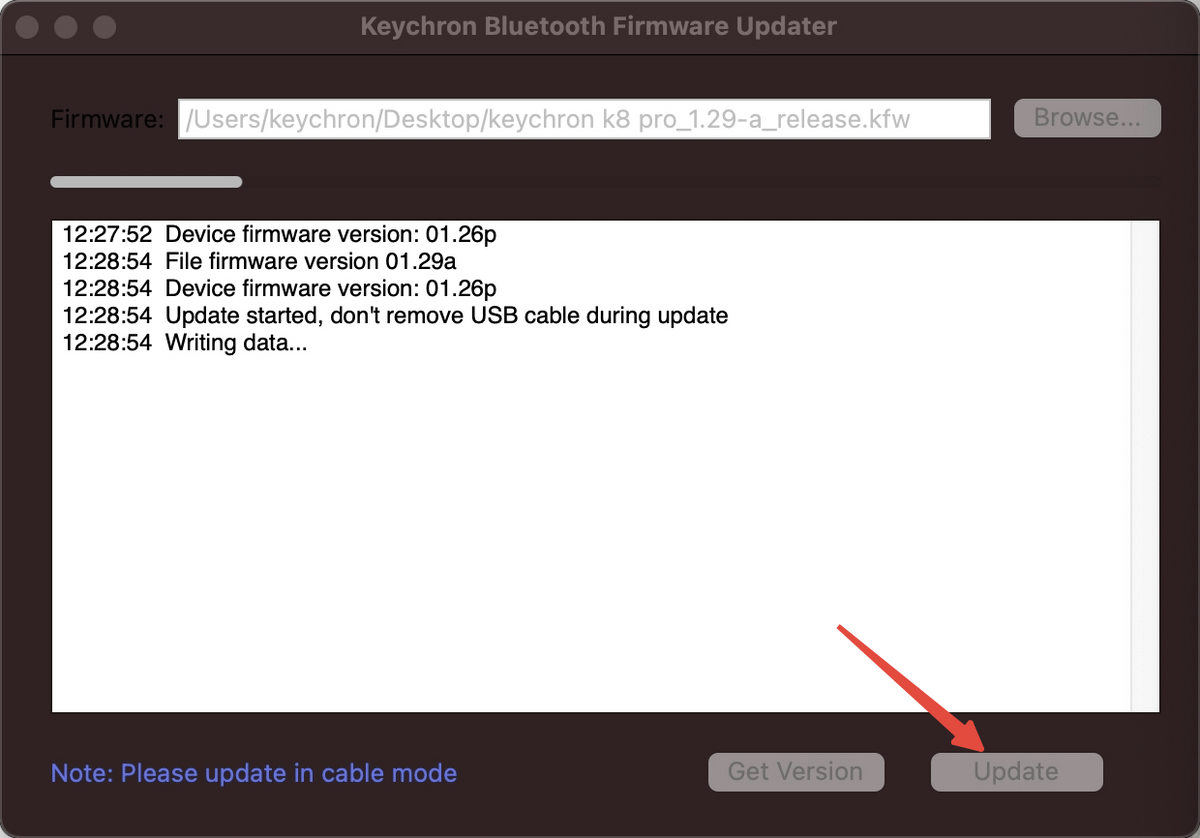
Step 6
Update completed.
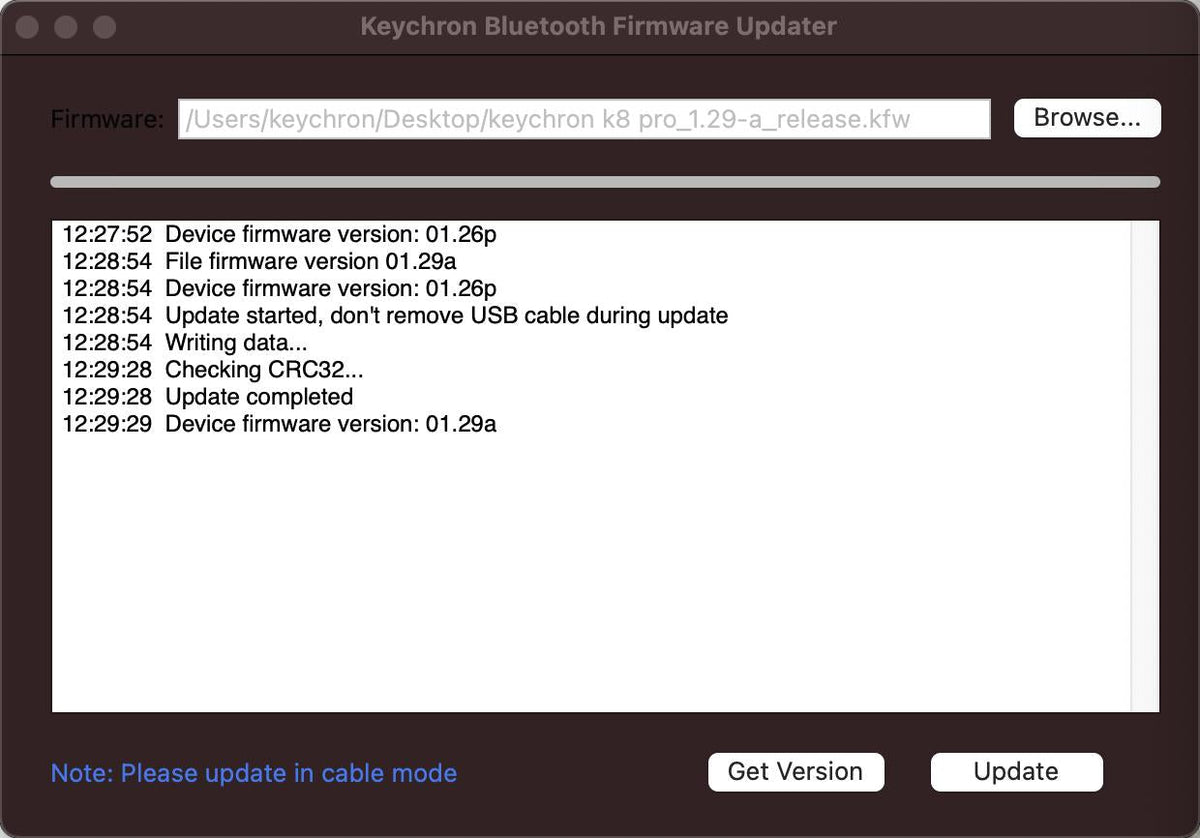
Step 7
Factory reset your K8 Pro keyboard (Pressing Fn + J + Z for 4 seconds) and it is done!